Filtering Matches
When you’re scanning live matches, seeing everything can be distracting. Quick Filters let you create a focused view—by league, scoreline, match state, momentum, odds ranges, and more—so you can concentrate on the matches that matter to you right now.
Quick Filters
To set a Quick Filter, click the filter menu icon in the column you want to filter, then choose an option from the list. You can apply filters across multiple columns to narrow down the scanner to matches that match several criteria at once.
How to tell a filter is active
When a column has a filter applied, the icon changes to a green filter indicator. Click it again to replace or remove the filter.

Combining criteria (AND / OR)
You can combine two filters to build more targeted views:
- AND means both conditions must be true. Example: more than 2 total goals AND the match is currently a draw.
- OR means either condition can be true. Example: less than X total goals OR the underdog is currently ahead.
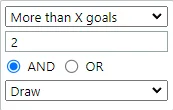
Show only matches picked by your strategies
A common workflow is to let strategies identify matches, then use the in-play scanner to monitor those matches in one focused view. You can filter the scanner to show only matches that your strategies have picked.
- Open the filter menu on the Pick column.
- Select Picked by any Strategy.