Introduction
In-Play Scanner
Strategies
Alerts
Account
Glossary
In-Play Scanner
Stats Time Intervals
Time intervals help you answer a simple question quickly: are things happening right now, or did they happen earlier? Switching the stats window lets you focus on recent pressure and changes in match flow, instead of only seeing totals.
When to use this: totals are great for overall context,
but short windows (5–20 minutes) make swings and late pushes easier to spot.
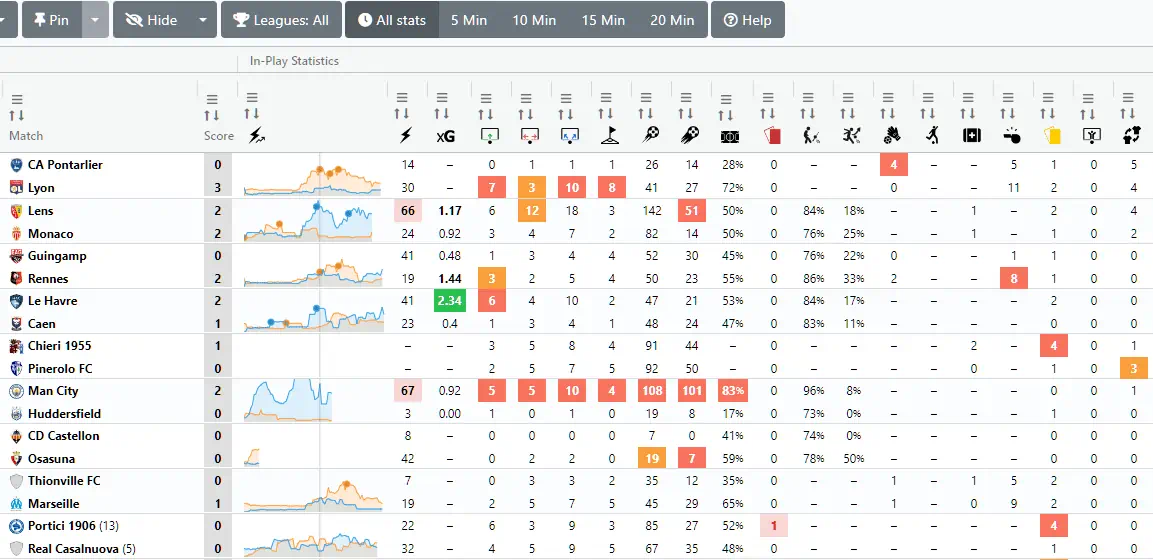
Available time windows
All time
Total match statistics so far.
Total match statistics so far.
5 min
Statistics from the last 5 minutes of play.
Statistics from the last 5 minutes of play.
10 min
Statistics from the last 10 minutes of play.
Statistics from the last 10 minutes of play.
15 min
Statistics from the last 15 minutes of play.
Statistics from the last 15 minutes of play.
20 min
Statistics from the last 20 minutes of play.
Statistics from the last 20 minutes of play.
Note: Momentum does not change with these intervals,
because it already reflects the most recent phase of the match by design.