Introduction
In-Play Scanner
Strategies
Alerts
Account
Glossary
In-Play Scanner
Stats and Data Explained
This page explains every statistic available in the in-play football (soccer) scanner. Each stat is shown with the same icon you see in the dashboard, making it easy to recognise at a glance.
Tip: Use this page as a visual reference.
If you see an icon in the scanner and aren’t sure what it represents, you’ll find it here.
In-play statistics
-
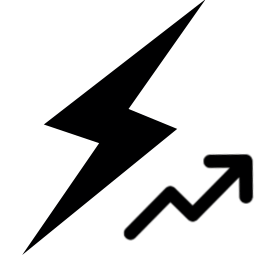 Momentum chart
Momentum chart
- Visual timeline of attacking pressure for both teams, with goal markers to correlate pressure and outcomes.
-
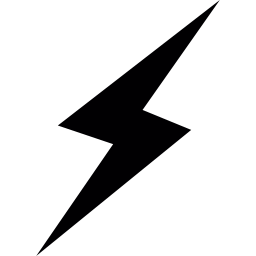 Momentum
Momentum
- Real-time attacking pressure based on recent play.
-
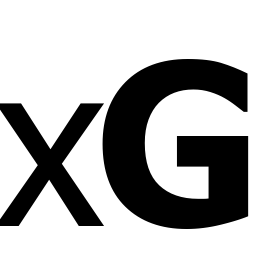 Expected goals (xG)
Expected goals (xG)
- Measures chance quality. xG accumulates as shots are taken.
-
 Shots on target
Shots on target
- Shots requiring goalkeeper or last-line intervention.
-
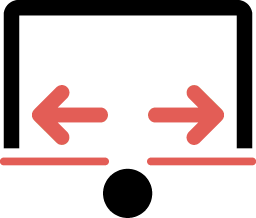 Shots off target
Shots off target
- Missed shots or attempts hitting the frame.
-
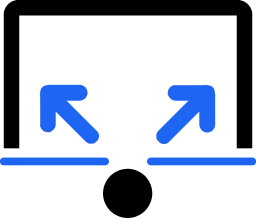 Total shots
Total shots
- Combined count of all shot attempts.
-
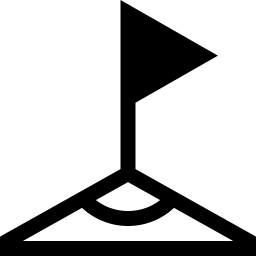 Corners
Corners
- Indicates territorial pressure and attacking presence.
-
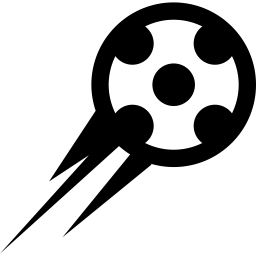 Attacks
Attacks
- General forward actions advancing play.
-
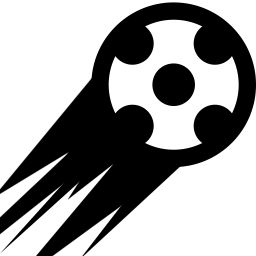 Dangerous attacks
Dangerous attacks
- High-risk attacking situations with strong scoring potential.
-
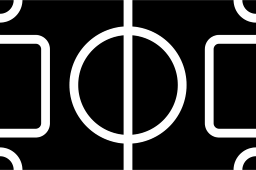 Possession
Possession
- Percentage of time a team controls the ball.
Match events & discipline
-
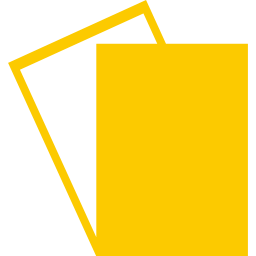 Yellow cards
Yellow cards
- Disciplinary warnings that may affect match intensity.
-
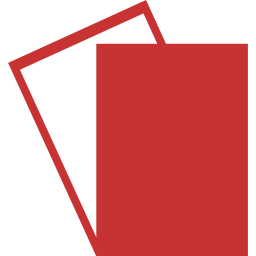 Red cards
Red cards
- Player dismissals that significantly alter match balance.
-
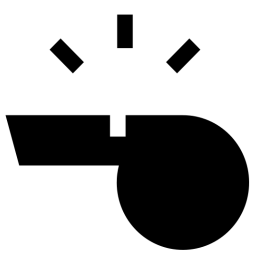 Fouls
Fouls
- Rule violations leading to free kicks or penalties.
-
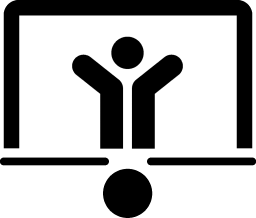 Penalties
Penalties
- Direct scoring opportunities from the penalty spot.
-
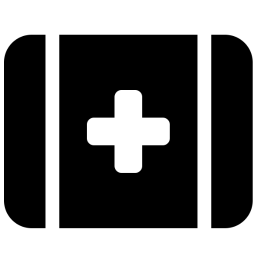 Injuries
Injuries
- Player injuries affecting team structure.
-
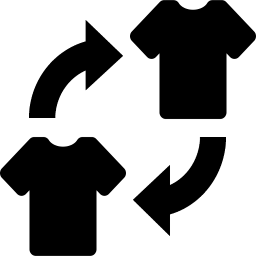 Substitutions
Substitutions
- Tactical or injury-driven changes.
Tip: Not every stat matters in every match.
The real power comes from combining a few complementary signals,
rather than watching everything at once.