Filtering Leagues
By default, strategies scan matches from all available leagues worldwide. Depending on your approach, you may prefer to focus only on specific competitions that better fit your analysis style.
League filtering allows you to limit where a strategy operates, ensuring that it only evaluates matches from the leagues you choose.
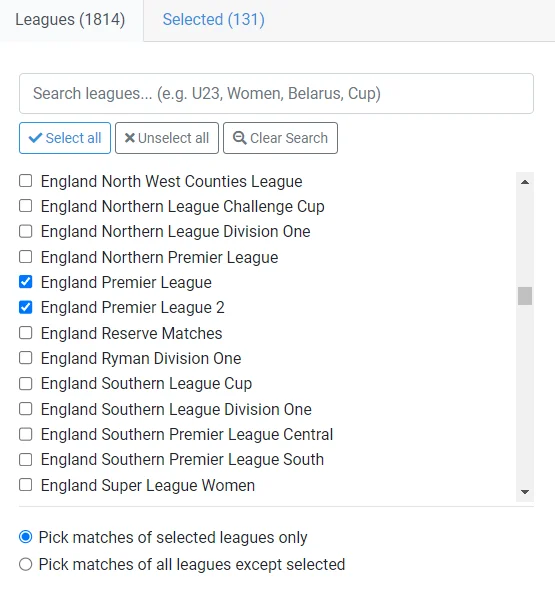
Global vs strategy-specific filters
InPlayGuru offers two levels of league filtering:
-
Global League Filter
Applies to all strategies and also filters the matches shown in the In-Play Scanner. This is useful when most of your strategies should focus on the same competitions. -
Strategy-Specific League Filter
Applies only to a single strategy. It can be narrower or broader than the global filter, and takes precedence for that strategy.
If a strategy has its own league filter, it will use that filter instead of the global one.
Selecting leagues
When creating or editing a league filter, you can:
- Search by league or country name
- Scroll through the full list and manually select competitions
Selected leagues are clearly indicated, making it easy to review and adjust your choices at any time.
Filter operation modes
Each league filter operates in one of two modes. Choosing the right mode is important, especially as new leagues are added over time.
-
Pick matches from selected leagues only
- Only the leagues you select are allowed
- Any leagues added in the future are automatically excluded
-
Pick matches from all leagues except selected
- Only the leagues you select are excluded
- New leagues added in the future are automatically included
Reusing league filters
If most of your strategies use the same league selection, setting a global league filter is the simplest approach.
When creating a strategy-specific filter, you can also use the Clone Filter option. This allows you to copy the league selection from another strategy instead of starting from scratch.
Reusing filters helps keep your setup consistent while still allowing flexibility where needed.